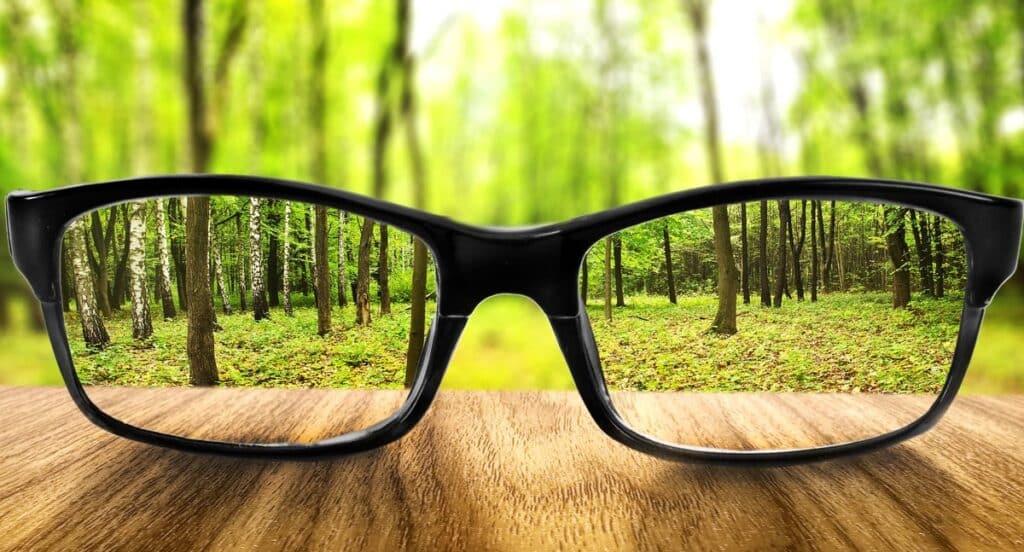
Today’s post offers 10 expert tips on how to improve your proofreading skills.
The question of how to stay focused when proofing came up in a recent conversation with a client. We were both working on her Word manuscript for submission to a literary agent.
After we’d completed about a hundred pages, we exchanged status reports. “I’m fried,” she emailed. “How do you do it? Eye drops? Coffee? Whisky?”
While the first two are go-to options at times, the third is a hard pass—I’d be asleep in less than thirty minutes, no matter how gripping the prose. (And I dare you to proof all 320 pages of The Definitive Guide to Canadian Distilleries by Davin de Kergommeaux and Blair Phillips and not think about how a shot of whisky would be a good idea.)
Seriously, though, how do you maintain focus to proofread an entire manuscript skilfully and efficiently?
Is Proofreading Just Reading? Or Am I Editing Again?
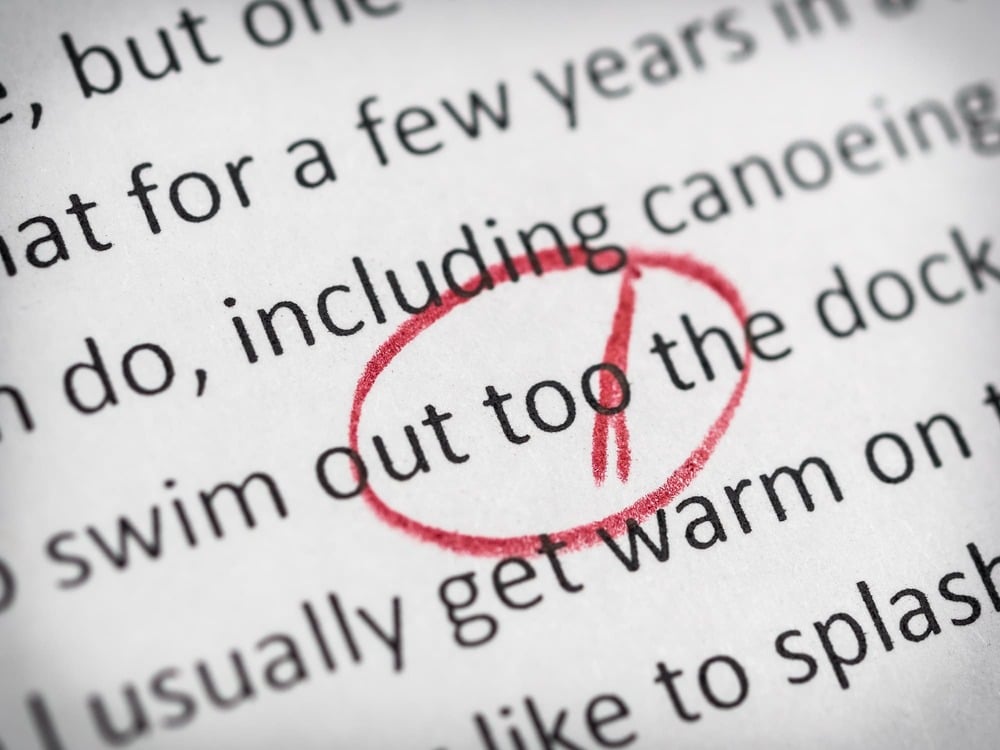
Proofreading your own work is no simple task. Foremost, you have to stifle the impulse to substantively revise any content. No rewriting, no new writing, no editing (unless, of course, something is really really wrong).
Manuscript proofreading is carried out after the revisions and multiple rounds of editing have been completed. It is meant to catch any minor “surface” errors—grammar, spelling, punctuation, and formatting mistakes—that may have been overlooked or introduced late in the editorial process. Your aim when proofing is to achieve clarity, consistency, and accuracy.
Why Is Proofreading So Important?
Searching for these types of errors can be tedious and time-consuming. It’s easy to get distracted or become tired and start to miss typos. And typos may sound harmless and cute, but when these mistakes add up, they can affect how you’re perceived as a professional writer. Right out of the gate, you’re doing damage to your fledgling author reputation and brand.
So as a writer you must proofread, and proofread well, at least twice in your publishing process (your Word document and your PDF—more on proofing PDFs in an upcoming post). It’s a good idea to enlist other readers too, especially a professional who provides proofreading and editing services. An excellent proofreader (and editor) is an invaluable publishing resource for writers.
Whether you’re seeking an agent and a traditional publisher or you’re self-publishing, the proofreading process is a critical step before you submit your work to the next interested party.
How Do You Improve Your Proofreading Skills?

Over the thirty-five years I’ve provided professional proofreading as part of my editing service, I’ve tried out many methods to help me catch those last annoying grammatical, language, spelling, and formatting errors.
What follows are my ten expert tips on how you can improve your proofreading skills to achieve a high-quality manuscript.
1. “Groom” Your Manuscript
Whether you’re proofing on screen or on paper (you should do both if you have the time), begin correcting grammar and spelling errors with proofreading and editing software (even if it’s just spell check). These online writing aids use advanced algorithms to search your text quickly for obvious mistakes and to accurately fix these errors and inconsistencies. Many free and subscription-based apps are available to supplement (but not replace!) your human-brain proofing. Just don’t rely on them completely.
2. Create a Plan
Before you begin, divide your manuscript into workable smaller sections (about twenty pages), usually by chapter, section, or scene. Completing your proofing incrementally helps to boost motivation and reduce fatigue, especially when 280 to 320 pages of a book manuscript are staring back at you.
Proofread the book elements first:
- part openers
- chapter numbers, titles, and subtitles
- section headings
- editorial breaks / dingbats (e.g., these guys: ***)
- and anything else not considered main text.
For fiction, these other elements might be illustration captions or map text, for example.
For nonfiction, you might also want to first proofread:
- sidebars
- display text / pull-out quotes
- artwork (tables, figures, charts, graphs, etc.) and its labels
- photo captions
- and footnotes / endnotes.
These elements tend to follow a formula. Reading them in sequence makes it easier to spot consistency errors. (Do all the captions follow the same capitalization style? Is every chapter number followed by a period? Is there the same amount of space above and below a dingbat? Etc.)
Once all these corrections are out of the way, you can concentrate solely on the main text. Set a goal amount of pages you want to proofread in a certain amount of time.
I aim for about fifteen to twenty pages an hour, depending on the complexity of the text. Keep in mind that this is the speed for experienced proofreaders and editors. You may need to take longer—your rate isn’t important as long as you’re performing a thorough proof of your document, whether it’s five pages an hour or a day. Whatever it takes.
3. Find the Right Environment

Location, location, location, as they say. I’m most efficient at my office desk, but you may want to change up your working area for a fresh proofreading experience.
When you’ve reserved some alone-time, choose a comfortable space (at home or in the wild, indoors or outside) where you can proofread without distraction or interruption. Make sure it’s well lit. Eliminate all pointless distractions: turn off your phone or put it on airplane mode, temporarily disable notifications on your computer. Keep browser tabs to a minimum. Pets, of course, are allowed at all times.
4. Have Your Materials at the Ready
If you’re manuscript proofreading on screen, your workspace should be organized and clutter-free so you can concentrate on the words in front of you. Have a paper and pen ready to jot down any notes about a sentence, phrase, or word you want to double-check after you’re done proofing. A dictionary and style guide are good to have nearby too.
If you’re manuscript proofreading on paper, gather your markup supplies (pen / pencil, eraser, highlighter, sticky notes, and envelope / ruler—more on this trick below). You’re never too old to have a cool pencil case. This preparation helps reduce the need to get up and search for something mid-proof. No interrupting yourself.
Also, this may sound obvious, but number your manuscript pages. If you’re not proofreading on a flat surface like a desk or table and your manuscript printout slides off your lap or reading platform and hits the floor, well … And if you’re outside, use paperweights.
5. Proofread On Screen and On Paper
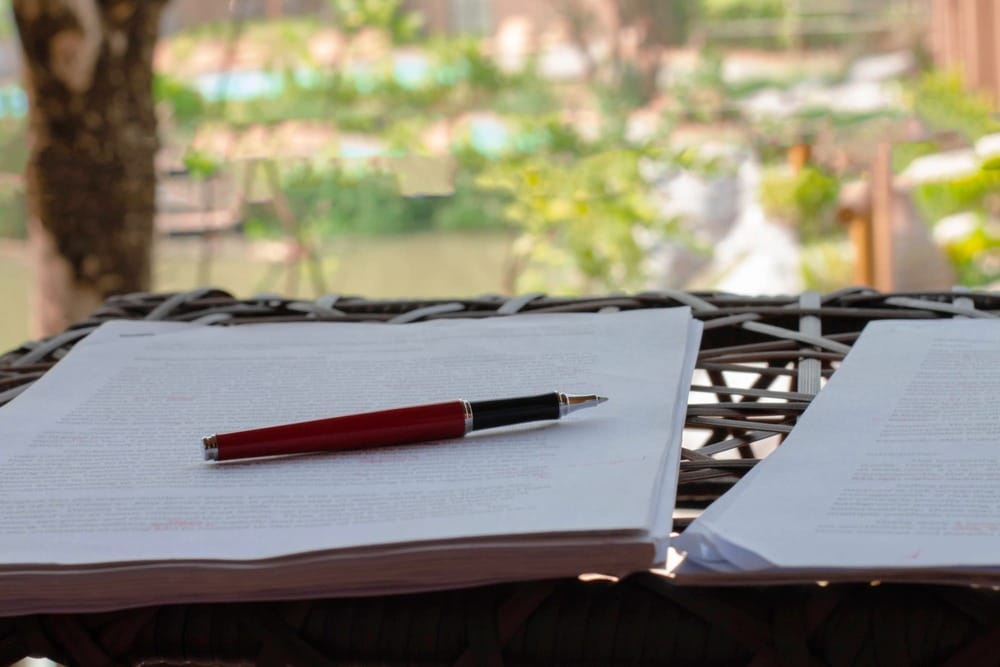
You’ll be amazed at what you see and don’t see depending on the medium you’re proofing. Different types of grammatical errors and formatting mistakes will jump out at you when proofing different formats. If you’ve got the time and resources, proofread on screen using different devices (desktop / laptop or tablet) and on paper.
If you don’t have the time and / or resources, an option is to make a duplicate of your file and change the font or increase the font size. Then get ready to exclaim, How did I miss that before?
6. Block Out Any Background Noise

To block out external noise, listen to instrumental music through speakers or headphones (I find lyrics too distracting, but maybe you’re super-human). My go-tos are video game soundtracks, storm soundscapes, and instrumental surf rock (highly recommended if you need an energy boost, especially if classical music has a tendency to lull you to sleep).
One of my clients removes his hearing aids and voila: sweet silence. (FYI, I learned a great deal about Deaf history and hard-of-hearing culture from his first novel, Remember Who You Want To Be by Michael C. Haymes.)
7. Read Aloud, and Read Slowly
You should aim to complete about two thousand words an hour, or about six pages. If you’re reading faster than that, you’re not really proofing.
To deliberately slow yourself down, try reading aloud so you concentrate on each sentence and every word. It forces your ears to pick up mistakes that can easily be missed when reading silently. It also allows you to notice any lingering awkward phrasing or inconsistencies in voice.
One of my clients uses a text-to-speech tool and has his computer read aloud to him as he follows along silently on paper. It works. Or you can enlist a friend to do the same, as long as the friend just reads, saving any feedback for when the task is completed. No sidetracking.
To keep yourself at a proper reading pace on paper, use a ruler (blank side up) or envelope to isolate each line of text as you read it.
8. Take Regular Breaks
Sitting for too long can be counter-productive as it causes both mental and physical fatigue, which reduces your ability to concentrate. Take short breaks (about five minutes) every half-hour or so to recharge, and a longer break every two-ish hours. It doesn’t matter how great your uber-ergonomic chair is, standing up, stretching, and moving around (squats, lunges, go up and down some stairs) help to refresh your whole body and brain before diving back in. I proof standing up a lot too—just be mindful of the angle of your neck.
9. Backtrack After Your Break
This next tip is one of the simplest but little known tricks to improve your proofreading skills. Don’t rely on your memory to remember where you left off proofreading before you took a break. Always leave some form of note as a reminder.
Then proof a page or two prior from where you left off. This good-practice habit gets you back into the rhythm of the writing and will ensure that you haven’t created the dreaded “typo gap.”
In my experience training other proofreaders, most published typos (embarrassing for the author and the publisher / editor / proofer) were usually dwelling in this gap: the few paragraphs that were skipped when a proofreader returned to the page without a “I stopped here” sticky note. Avoid the gap.
10. Be Good to Your Eyes

Tired eyes lead to tired brain, which leads to poor proofreading. To reduce eye-fry, I use a blue-light blocker overlay on my computer screen (which is about arm’s length away) and an app to dim the brightness of the screen according to sunrise / sunset. I also adjust the lighting in my office to reduce screen glare (or you can use a matte screen filter).
When you take a stretch break, also take an eye strain break: focus on something about twenty feet away for twenty seconds, and use eye drops if needed. And yes, cucumber slices (snapped in half but still connected) feel great.
Apply these ten expert tips to improve your proofreading skills: be good not only to your manuscript but to yourself as well.
If you’d like further guidance on how to improve your proofreading skills, contact me at heather@strongfinish.net for a free consultation. I’d be happy to share my expertise with you (66 best-sellers, 136 award-winners, and more than 1000 books) and answer any questions you may have about the editing process.
